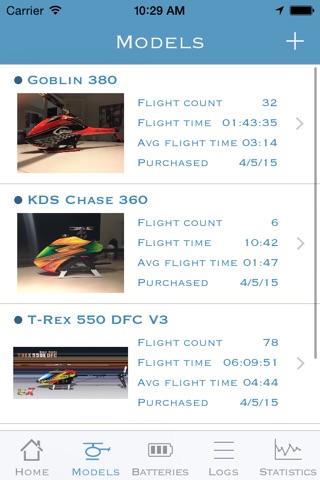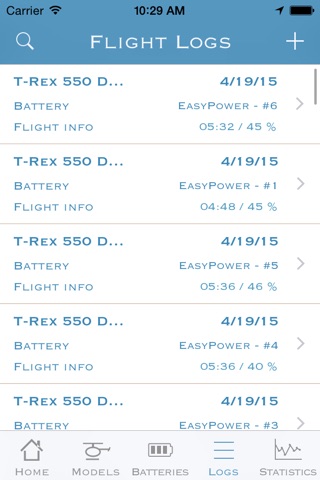Playing with radio-controlled models is not only a great way to spend your time but also a big passion for many people. For all enthusiasts LiPo Logger is a great companion and a must if you want to log your flights and take good care of your expensive batteries.
LiPo Logger will help you get the most out of your batteries. Logging all your flights in a nice and easy interface with only a few steps, makes it possible to view statistics for both models and batteries. With LiPo Logger you never need to write down your logs on paper and you always have the log with you when you need it.
LiPo Logger also makes it easier to ensure that batteries are put in storage mode so that they last longer. LiPo Logger will automatically mark batteries that are not put in storage mode so that you are reminded when your batteries need your attention.
Models
Create models with photo
- Model name
- Model configuration
- Photo
- Total flight count
- Total flight time
- Average flight time per flight
- Number of crashes
- Last flight
- Max flight time with % battery left
- % battery left chart
Batteries
Create batteries with photo and battery specs. Maintain state of your batteries (charged, discharged etc.)
- Battery name
- Weight
- Power connector
- Photo
- Battery specs (cells, mAh, charge/discharge rating)
- Total flight count
- Total flight time
- Average flight time per flight
- Last flight
- Max flight time with % battery left
- Power consumption/min chart
- Internal resistance chart
Flight log
Add logs with location of flight
- Register time for flight
- Register battery left %
- Internal resistance after charge
- Add comment about your flight
- Select model
- Select battery
- Select date
- Select if you crashed during the flight
- Your location is saved if you let us use your location
- Internal resistance and power charged on the battery used are added when setting battery as charged
Statistics
View personal records like total flight time, number of flights etc. Statistics also show how much each model and battery are used. On each model and battery statistics, are shown about power consumption, longest flight etc.
- Total flight time
- Total number of flights
- First flight
- Last flight
- Average flight time per flight
- Number of crashes
- Total time used per model (chart)
- Total time used per battery (chart)
Weather forecast
In the 5 day weather forecast its easy to find the best day to fly. Each day is shown in time slots of 3 hours. Depending on rain and wind, weather will be marked green, yellow and red. In the settings view select the time slots to be displayed in the forecast.